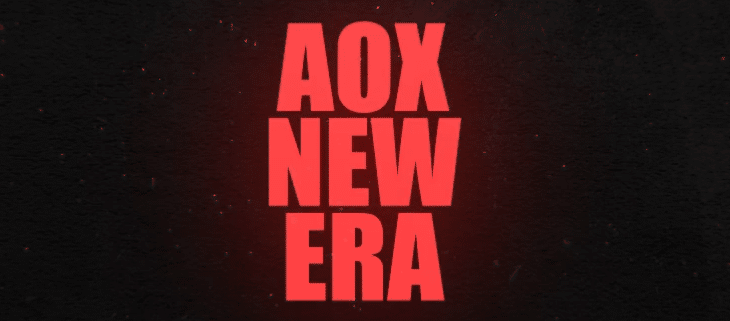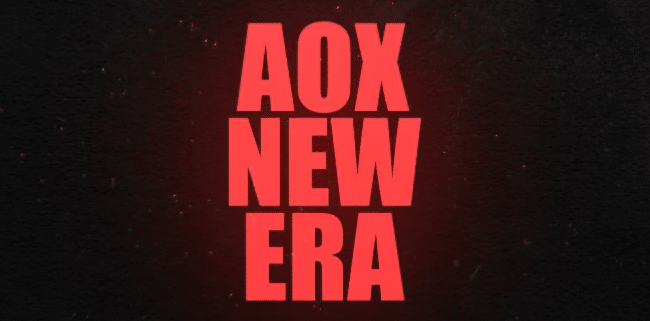标题
描述
赛事资讯
网站日志
220411建立网站初步220417使用wprocket加速网站220512禁用elmentor及其附加软件
UG功能尝试
标题描述 fdddfddddddddddddddddddddddddddddf #Click Here #Click Here PrefixInfo BoxClick here to change t…
SHOP
计时专区
直播专区
测试
测试背景 1 1 1 1 1 1 11 1 1 1
F13(第十三届无畏杯)个人赛第三比赛日战报
【16进8复活赛】 参赛选手:小李 星河 巴黎 大戟 Kpt 669 雅典娜 chance 雅典娜开门红,靠一个娴熟的切内接三段拿下【滨海大道 风景】的第一名。在接下来的比赛中,对难图有着…
2022第13界无畏杯个人海选赛选手分组公示
第十三届无畏杯广告
网站日志
220411建立网站初步220417使用wprocket加速网站220512禁用elmentor及其附加软件
UG功能尝试
标题描述 fdddfddddddddddddddddddddddddddddf #Click Here #Click Here PrefixInfo BoxClick here to change t…
SHOP
计时专区
直播专区
车队公开qq群
fdddfddddddddddddddddddddddddddddf
John Doe
DesignationClick here to change this text. Lorem ipsum dolor sit amet, consectetur adipiscing elit. Ut elit tellus, luctus nec ullamcorper mattis, pulvinar dapibus leo.
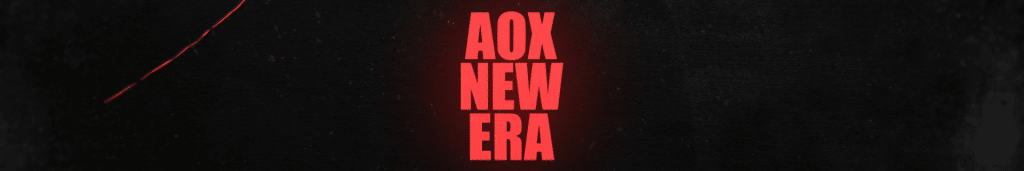
F13(第十三届无畏杯)个人赛第三比赛日战报
Karl【16进8复活赛】 参赛选手:小李 星河 巴黎 大戟 Kpt 669 雅典娜 chance 雅典娜开门红,靠一个娴熟的切内接三段拿下【滨海大道 风景】的第一名。在接下来的比赛中,对难图有着…
How To Configure How-To Schema In Ultimate Addons For Gutenberg?
So to get started, you will just need to drag-n-drop the How-to Schema block in the Gutenberg editor. The How-to Schema block can be used on pages that contain a How-to in their title and describe steps to achieve certain requirements.
Total Time Needed :
30
Minutes
Total Cost:
65
USD
Required Tools:
Things Needed?
ffffffffffffffffffffffffffffffffffffffffffffffffffffffffffffff